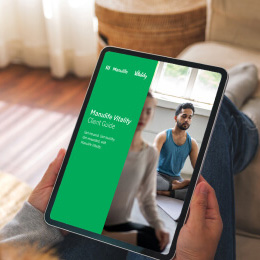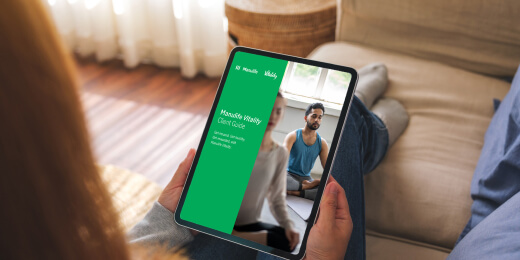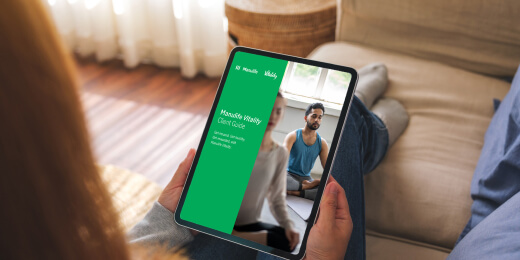On this page
Instruction: Change of selection promptly shifts the focus to a matching heading further down, on the same page.
Get help and get moving!
Welcome to your Manulife Vitality help centre! This is where you’ll find FAQs, fun how-to videos, user-friendly guides and expert support that’ll help you hit the ground running and keep on moving with Manulife Vitality
Frequently asked questions
Here are the top five answers to common questions about Manulife Vitality. Visit our FAQ page for a full list.
To filter the FAQ, type the word you want to search for in the search field or select from one of the filter categories.
Yes, there’s a free version called Manulife Vitality Go that comes automatically with the purchase of eligible Manulife insurance plans. This membership version gives you discounts on Garmin and Fitbit devices and the chance to win gift cards when you spin the Vitality Wheel™ or play Vitality Squares™. If you want more rewards and the chance to save on insurance costs, you can pay $6 a month for Manulife Vitality Plus. To become a member with a health and dental insurance plan, the Vitality® charge is $5 a month.
Savings on insurance costs are in comparison to the same Manulife life insurance policy without Vitality Plus. The level of savings on insurance costs will vary based upon the Vitality Status achieved by the life insured. Savings on insurance costs are only available on Family Term with Vitality Plus and Manulife UL with Vitality Plus. Manulife Par with Vitality Plus offers the potential for Vitality® Dividends.
Answer a skill-testing question correctly to win any award from the Vitality Wheel or Vitality Squares.
It’s pretty simple to qualify for Manulife Vitality membership. Here’s the criteria:
- Purchase an eligible Manulife life or health insurance plan
- Be at least 18 years old by the time the policy is issued
- Get coverage on a single life only
There are so many ways to earn Vitality Points! Right off the bat, you can earn 500 points by completing your Vitality Health Review and 1,000 by declaring you’re a non-smoker (if you are). Recording your physical activity with a wearable device can earn you up to 30 points per day, and even meditation and healthy sleep can pile up 10 and 5 per day, respectively.
For more, check out the “How many points for that?” chart, or watch our “Points & rewards” how-to video.
You can earn points for a colorectal screening, COVID-19 vaccination, dental exam, flu shot, pap smear, mammogram and skin cancer screening. To do so, simply upload proof either in the member portal or Manulife Vitality app.
Member portal submissions
- First, log into the member portal.
- In the Points tab, select Points Planner, then click on the Prevention box.
- You’ll see a list of all the prevention activities you can submit. Click the Act Now button for the activity you have completed.
- Enter the date of that activity and click ADD FILE to upload proof of the activity, which can be a PDF, screen shot or photo of anything that proves you achieved that activity.
Manulife Vitality app submissions
- Click the Activities tab.
- Scroll down to Prevention and click Screenings and vaccinations.
- Click the Submit proof button.
- Select the type of activity, enter the date of the activity and click Upload to submit proof, which can be a PDF, screen shot or photo of anything that proves you achieved that activity.
- Click Submit.
To access your valuable rewards, simply log into your online account or open the app and click on Rewards. From there, choose the reward you want to redeem and follow the simple instructions.
If you’ve earned a gift card, open the app and you’ll see a big pink button at the top of the home screen that says “View your gift cards.” Click that and, voila: a list of your gift cards. Just click on the one you want to use and enjoy!
Glossary of terms
| Term | Definition |
|---|---|
| A | |
| Active calories | The calories you burn by walking, dancing, biking to work — whatever you do for exercise (different from resting calories, which your body burns naturally, even when you’re relaxing on the couch). |
| Active rewards | Rewards earned by achieving Standard and Advanced workouts towards your weekly target. |
| Advanced workout | Any and all physical activity that consists of:
An advanced workout earns you 30 Vitality Points. |
| C | |
| Certification | Proof you’ve taken a professionally recognized course for training in first aid or CPR (cardiopulmonary resuscitation). Earns you 100 Vitality Points. |
| L | |
| Light workout | Any and all physical activity that consists of:
A light workout earns you 10 Vitality Points. |
| M | |
| Manulife Vitality Go™ | The no-cost version of Manulife Vitality that automatically comes with many Manulife life insurance plans. |
| Manulife Vitality Plus™ | The more robust version of Manulife Vitality, which offers greater rewards, including the opportunity to save on insurance premiums. |
| O | |
| Online education | Health and wellness web-based courses and self-checks, such as mental well-being reviews, nutrition courses and goal check-in. These courses are free with your Manulife Vitality membership and earn Vitality Points when completed. |
| Organized athletic events | Sponsored group activities, such as running, walking or biking. These may be actual or virtual. Depending on the event’s level of intensity, you get 250 to 500 Vitality Points when you complete it (proof of completion required). |
| P | |
| Policy year | The 12 consecutive months following the effective date of your Agreement, and each 12-month period thereafter. |
| Program year (individual policies only) | Ends 2 months before the policy year, in order to capture your Vitality Status™ before your policy year ends. The program year is a 12-month period in Year 2 and thereafter. |
| Physical activity review | An online assessment of your current level of exercise and active living goals. Earns you 250 Vitality Points (limit of one review per year). |
| Prevention | Health-related activities you participate in as precautionary measures to help ensure you stay healthy, such as a flu shot or dental checkup. |
| S | |
| Standard workout | Any and all physical activity that consists of:
A standard workout earns you 20 Vitality Points. |
| V | |
| Vitality Age™ | A measure of your biological age based on your current physical condition and lifestyle choices, like eating, sleeping and physical activity. May be more, less or the same as your chronological age. |
| Vitality Check™ | An in-depth assessment of your health based on biometric screening, including Body Mass Index (ratio of height to weight), blood glucose level, blood cholesterol level and blood pressure along with your use of tobacco. The check is conducted once a year by a licensed health professional, wherever is most convenient for you. |
Vitality Health Review™ (VHR) |
An online assessment of your health based on how active you are, your daily habits and various other lifestyle factors. |
| Vitality Points™ | Points you accumulate for healthy activities, such as exercising, getting a health screening or reading an online health and wellness article. The more Vitality Points you earn, the higher your Vitality Status and the greater the rewards. |
| Vitality Squares™ | An online game you can play monthly to win a gift card or additional Vitality Points.1 |
| Vitality Status™ | Your level of achievement based on points accumulated during the year. There are four levels — Bronze (0 points), Silver (3,500 points), Gold (7,000 points) and Platinum (10,000 points). Your Vitality Status determines the rewards and discounts for which you are eligible. |
| Vitality Wheel™ | A fun, interactive tool you can use once a week when you reach your weekly target goal to win Vitality Points, Coins or gift cards.1 |
| W | |
| Weekly target | A customized weekly personal goal that’s assigned to you every Monday, which can be accomplished through standard and advanced workouts. |
Manulife Vitality how-to videos
Welcome to Manulife Vitality Stories, our series of fun how-to videos to help with everything from the app to Apple Watch.
Points & rewards
Join Ed on his journey to earning Vitality Points and rewards.
Mobile app
Find out how Matthew uses the Manulife Vitality app to optimize his experience.
Book a help session with a Manulife Vitality Program Expert
All Manulife Vitality members have access to Vitality Program Experts, offering in-depth answers to questions about the membership experience. Get dedicated support starting up with the program, an overview of the rewards and benefits, and more. Call 1-855-664-2541 or click the link below.
Inquire about Manulife Vitality
Use this form for inquiries about your Manulife Vitality membership experience. If you would like to make a change to your policy, please find a form for available options.
Want all the juicy details on how Manulife Vitality works?
Download the client guide PDF