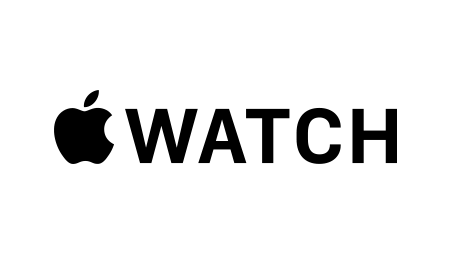On this page
Instruction: Change of selection promptly shifts the focus to a matching heading further down, on the same page.
Your exclusive Manulife Vitality Plus offer
Earn 500 points for Standard or Advanced workouts and you can reduce your monthly payment to as little as $0*
With the Apple Watch offer, Manulife Vitality Plus members can earn discounted payments on a NEW Apple Watch each month through the workouts you do to stay healthy, including walking, skiing and swimming! The more workouts you complete, the more Vitality Points™ you can earn and use to pay for your Apple Watch balance. This is another way to keep you motivated and active in your journey towards living a healthier life.



How it works
- Get an Apple Watch
Open the Manulife Vitality app and select Rewards or log into the member portal and find Apple Watch in the Rewards tab. Then order your Apple Watch online for an initial payment (if applicable) plus any applicable and upgrade fees.
Choose from the Apple Watch Ultra 3 (initial payment of $770 plus tax), the Apple Watch Series 11 (initial payment of $220 plus tax) or the Apple Watch SE 3 ($0 initial payment).
- Get active
Link your Apple Watch to the Manulife Vitality mobile app to record your activity to earn Vitality Points.
- Get rewarded
The more points you earn, the less you'll pay! Pay as little as $0 each month when you earn points for Standard or Advanced workouts.
Getting active pays off!
Your monthly payment depends on how many Vitality Points you earn each month over a 24-month period. Earn points for Standard or Advanced workouts and you can reduce your monthly payment to as little as $0.*
| 0 monthly points earned |
240 monthly points earned |
360 monthly points earned |
500 monthly points earned |
|
|---|---|---|---|---|
Apple Watch Series 11, Apple Watch Ultra 3 and Apple Watch SE 3 Cost per month |
$13.70 / per month | $10.00 / per month | $7.00 / per month | $0 / per month |
Apple Watch benefits

Choose your workout

Wash up. Count down.

Put your money where your wrist is
Featured Apple Watch